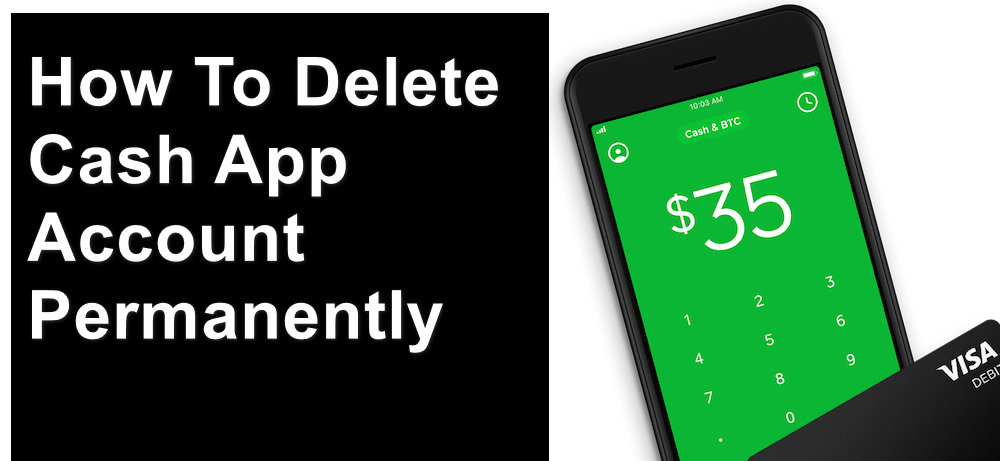Cash App is one of the most popular payment apps in the United States. It has grown so popular that it earned a verb of its own. One thing that’s rarely discussed when talking about Cash App is how to delete a Cash App account.
You may want to delete your Cash App account or someone else’s own for many reasons. Maybe you bagged an ambassadorial deal with Venmo or PayPal, or the original account owner died.
Whatever the reason why you want to delete a Cash App account, you can always do it.
In this post, you’ll learn how to completely delete a Cash App account without losing any money or leaving any traces.
PAGE CONTENT
How to Delete Your Cash App Account Permanently
When it comes to deleting an online account like Cash App, there is a popular misconception. The app on your phone doesn’t affect your account’s existence.
In simple terms, if you delete the Cash App app on your phone, your Cash App account will not be affected.
Even after deleting the app, you can still reinstall it, log into your account and start using Cash App again. That’s not the correct way to delete a Cash App account.

There are some procedures to go through to delete your Cash App account.
Firstly, you’ll need to withdraw all your available balance. Then, you’ll delete your account information from Cash App’s servers before proceeding to remove the app from your phone.
While that sounds like so many steps, it’s not as complicated as it sounds. I’ll show you the steps to follow to achieve these in an instant.
Steps to Delete Your Cash App Account
If the Cash App account in question is yours, the process will be much easier. You can delete your Cash App account without going through much stress.
However, deleting the Cash App account for a deceased loved one might be more tasking. Depending on how well-acquainted you are, it can range from being difficult to being almost impossible.
Here are the steps required to delete your own Cash App account.
- Empty the Cash App balance into your bank account
The first step to deleting your Cash App account is getting your money off it. If you delete your account with some money in it, Cash App will not automatically remit it to your bank account.
Since that’s the case, you have to do it yourself. Here are the steps required to withdraw your Cash App balance to your bank account.
- Open Cash App and navigate to the Banking tab in the bottom left.
- Select ‘Cash Out’ from the available options and enter the amount you’ll like to withdraw. You can also choose to receive the money instantly. Note that this option comes with an additional fee.
- Enter your PIN or confirm your ID to complete the transaction.
With everything else equal, you should have your money in your bank account within three days.
Note that you cannot withdraw Bitcoin directly to your bank account. If you have any Bitcoin or stock balance, you’ll need to sell them before placing the withdrawal.
- Initiate the account deletion
Once all of your money is safe in your bank, you can continue the process of deleting your Cash App account.
Deleting a Cash App account isn’t as straightforward as deleting a file from your computer, but it’s possible.
Here are the steps required to delete your account from Cash App.
- Open Cash App, and tap on the Profile icon to reveal the tab. The profile icon is situated at the top right corner of the screen, denoted by an egghead or your chosen profile photo.
- Find and select Support from the list of available menu options. This brings up a plethora of support options. Here, scroll down and tap ‘Something Else.’
- From the resulting page, tap ‘Account Settings.’ This should reveal the ‘Close My Cash App Account’ option. Select this option and confirm in the resulting popup.
- You may have to verify if you intend to delete your account. This verification request could come in the form of an email or a text message.
And you’ve deleted your Cash App account. Now, you’ll need to sign up for a new account if you intend to use Cash App again.
However, there is one more step before you kiss Cash App goodbye.
- Uninstall Cash App from your phone
After deleting your Cash App account, there’s no reason to keep the app on your phone anymore. The final step to deleting a Cash App account is removing the app from your phone.
The process for this step depends on what device you use. Whichever device you use to access Cash App, you should know how to uninstall the app.
How to Delete Someone Else’s Cash App Account
Losing someone is never easy, but you always have to clean up after a loss. One of the most crucial post-loss activities is ensuring that you manage the deceased’s online accounts effectively.
If the person in question is so close that you know their passwords, you can easily pull this off without much trouble.
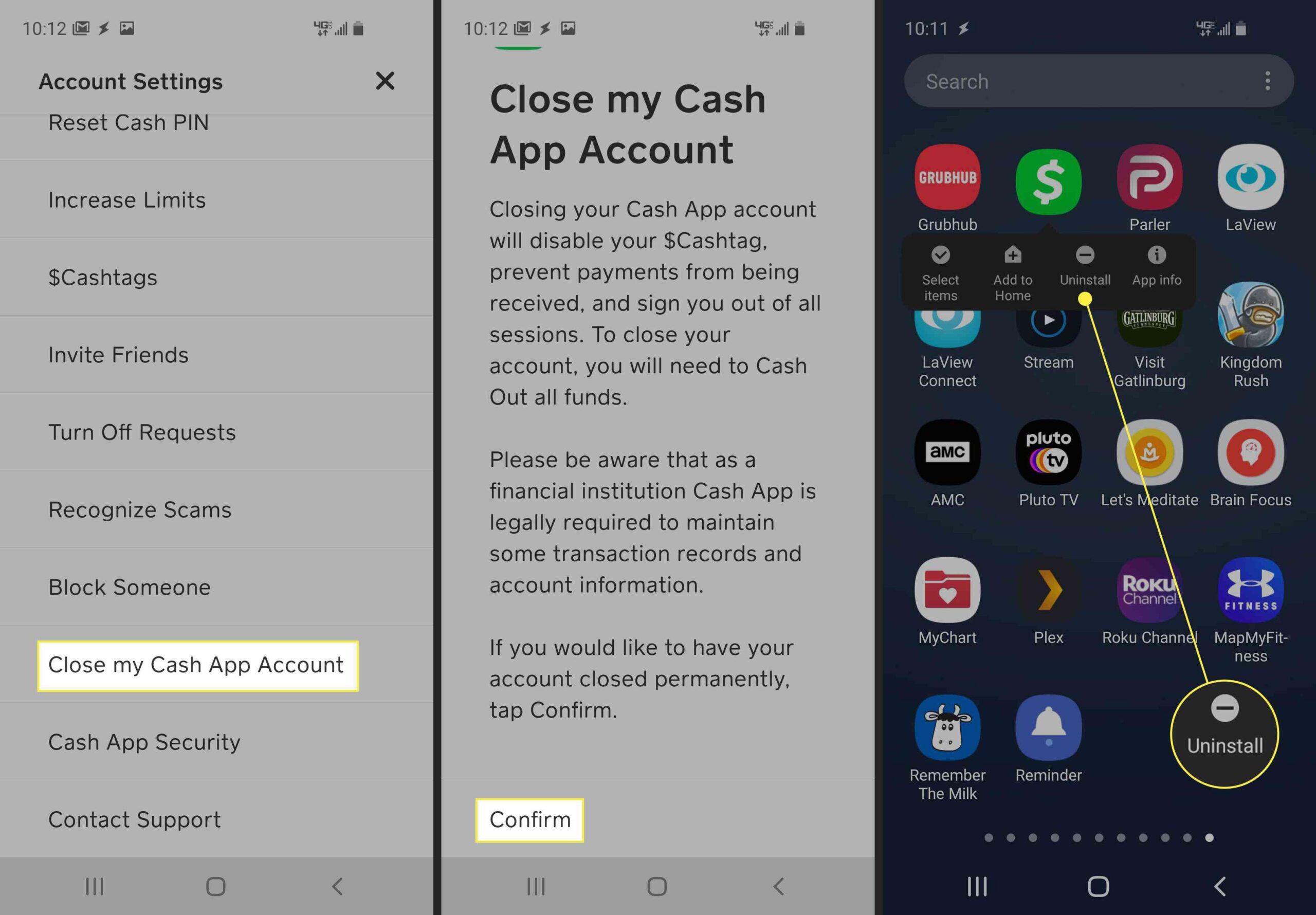
If you know their passwords, you can scroll up and follow the instructions for deleting your Cash App account.
Otherwise, you’ll need internal help from Cash App. You can contact Cash App support to demand the account closure.
You may be required to provide some information about the person whose account you’re trying to close.
The process shouldn’t be tasking overall. However, the process of submitting, exchanging, and confirming relations might make the process longer than it should ideally be.
Video Guide
Conclusion
If you’re reading this, you’re probably looking for a way to delete your Cash App account or someone else’s.
Well, it’s not impossible. If you can prove that you own the account, you can safely close the account without much trouble.
However, never forget to empty your Cash App account before deleting it; you don’t want to gift money to Square Inc., do you?